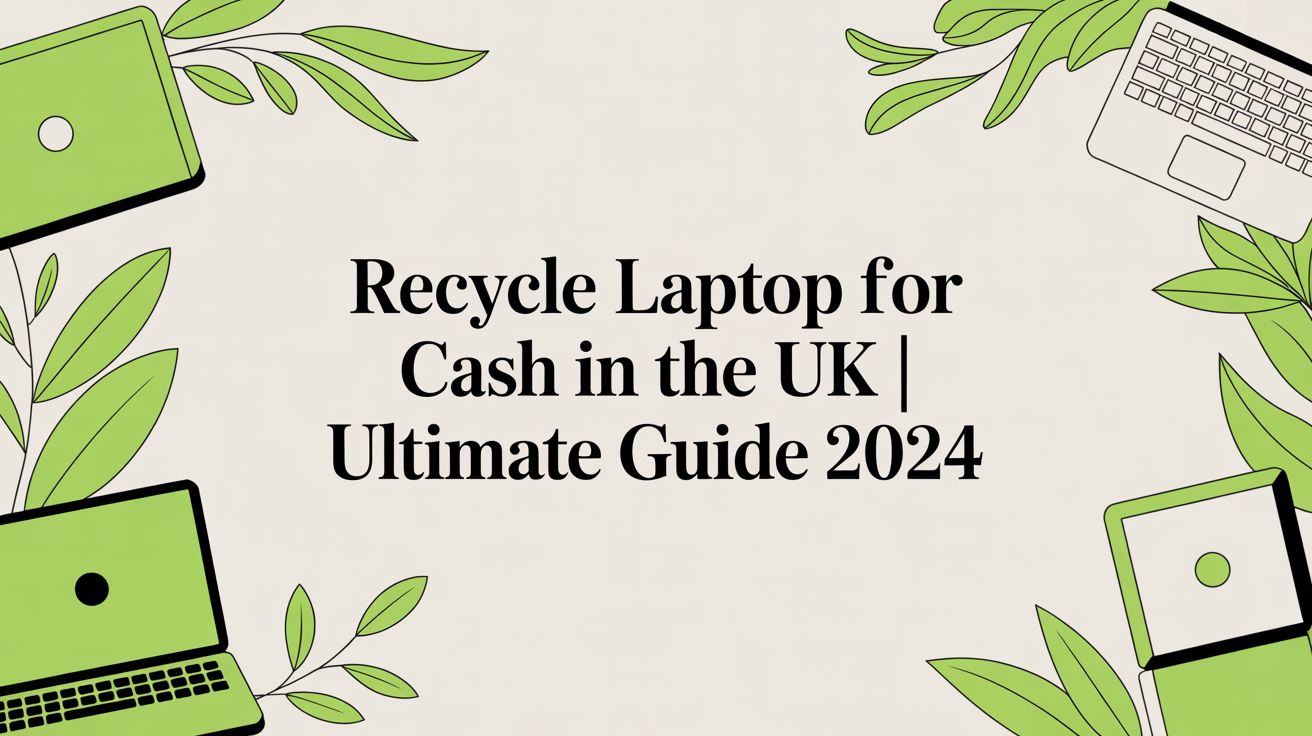Yes, you absolutely can recycle your laptop for cash here in the UK. Instead of letting that old machine gather dust in a cupboard, you can get paid for it. Companies will either give it a new lease of life or responsibly salvage its valuable parts, keeping harmful materials out of landfills.
Turn Your Old Laptop Into Cash
That forgotten laptop tucked away in a drawer is more than just clutter; it's a chance to make some extra cash and do a bit of good for the environment. This guide cuts straight to the chase. We'll walk you through figuring out what your device is worth, making sure your personal data is secure, and finding a reliable recycling service you can trust.
When you sell your old laptop, you're taking part in a growing movement towards more sustainable buying habits, sometimes known as the concept of recommerce. It’s all about giving products a second chance.
This is a bigger deal than you might think. The UK produces a staggering 6 million tonnes of electronic waste every year. To put it in perspective, recycling just one million laptops saves enough energy to power over 3,600 homes for an entire year. You can dig into more eye-opening e-waste stats over at BusinessWaste.co.uk.
The infographic below really brings home the benefits of giving your old tech a new purpose.
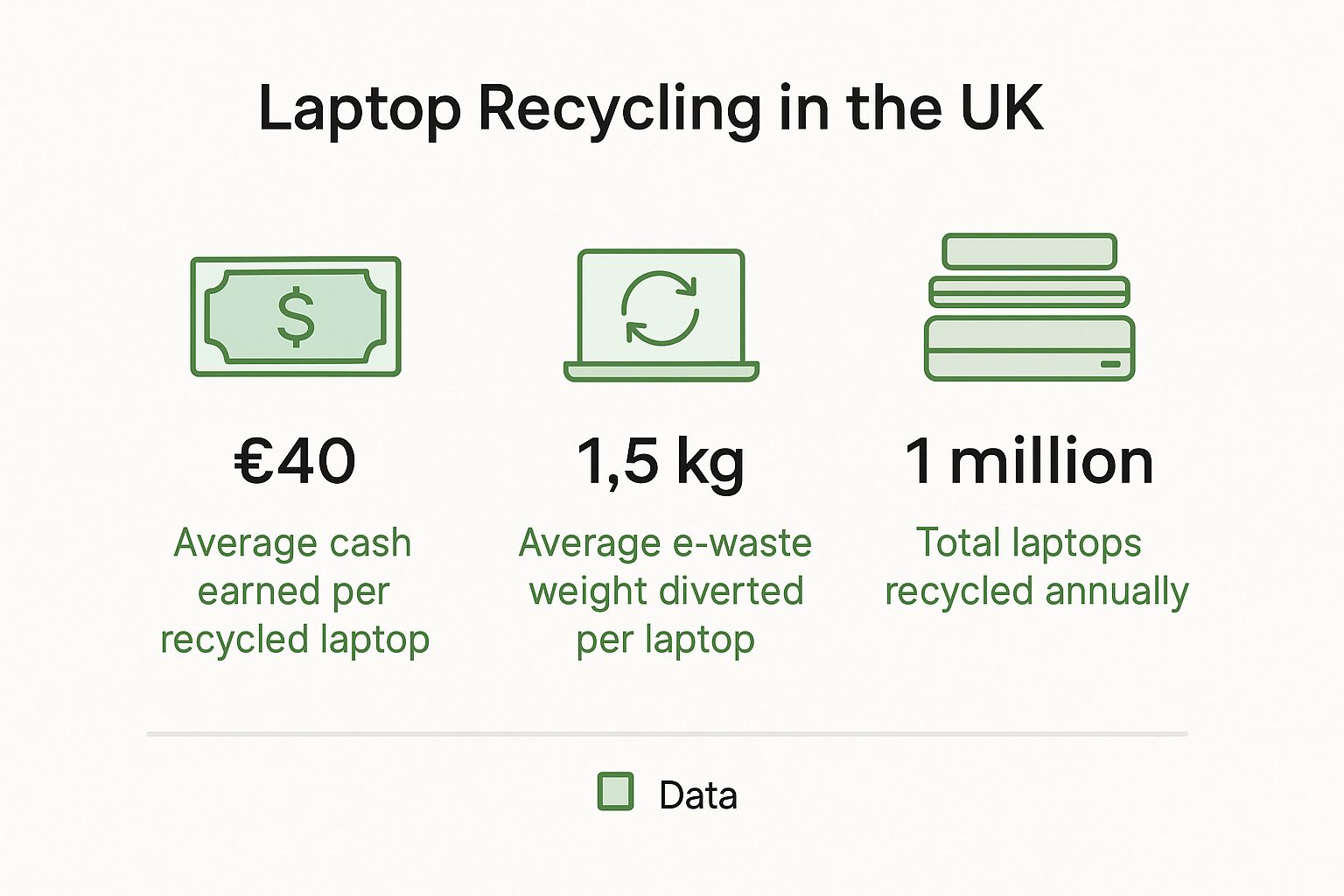
It’s a clear win-win situation. You can pocket an average of £40, and a massive amount of e-waste is kept out of the ground. It’s simply a smart move for both your wallet and the planet.
How to Figure Out What Your Old Laptop Is Actually Worth

Before you can trade in your old laptop for cash, you need a realistic idea of its value. Getting an accurate quote right from the start saves everyone time, and it all comes down to a few key details. Honesty is the best policy here—a small scratch you forget to mention will almost certainly be found during inspection.
The most obvious factors are its age, brand, and model. A two-year-old Dell XPS 13 is always going to be worth more than a six-year-old Acer Aspire. But the story doesn't end there.
What’s under the bonnet truly drives the price. The internal specifications dictate your laptop’s performance, and in turn, its resale value.
Finding Your Laptop’s Core Specs
You don’t need to be a tech wizard to find this stuff. Most of it is hiding in plain sight within your system settings.
Here’s the essential information you'll need to gather:
- Processor (CPU): This is the engine of your laptop. Is it an Intel Core i5 or a more powerful i7? That difference matters.
- Memory (RAM): Check if you have 8GB, 16GB, or more. More RAM means better multitasking and a higher valuation.
- Storage: You need to know the type and size. A speedy 512GB Solid State Drive (SSD) is far more desirable than an older, slower 1TB Hard Disk Drive (HDD).
- Graphics Card (GPU): If you have a dedicated graphics card (usually from NVIDIA or AMD), make a note of it. This is a massive selling point for gaming or creative laptops.
Once you have these details, you can pop them into an online valuation tool. I'd recommend getting quotes from a few different UK recycling services to see what the going rate is.
A laptop’s physical state can make or break a good offer. Scratches, dents, and screen damage will knock the price down, while a pristine machine with its original charger often fetches a premium.
How Laptop Condition Affects Cash Value
Here’s a quick look at how recyclers typically grade laptops and what that means for your payout.
Even a completely dead laptop has some value. Recyclers can still salvage internal components and precious metals, so don't just bin it. But a fully working device will, without a doubt, bring you a much better cash offer.
Securely Preparing Your Laptop for Recycling

Before you even think about how to recycle a laptop for cash, your first and most important job is protecting your personal information. It’s tempting to think dragging a few folders to the recycle bin is enough, but those files are surprisingly easy for someone else to recover. This step is absolutely non-negotiable for your own security.
Think of it this way: deleting a file is like tearing the index card out of a library's card catalogue. The book is still sitting on the shelf, just without an easy signpost. A proper data wipe, on the other hand, shreds the book itself, ensuring no one can ever read it again.
So, let's start with what you want to keep. You’ll need to back up everything important—family photos, financial documents, that university dissertation you spent months on. Everything.
Backing Up Your Essential Files
When it comes to creating a secure copy of your data, you’ve got a couple of solid options. I’d recommend using both, just to be safe.
- Cloud Storage: Services like Google Drive, OneDrive, or Dropbox are perfect for documents and photos. Most give you a decent amount of free space, which is often enough for your most critical files.
- External Hard Drive: If you’re backing up large files like videos or a full system image, a physical drive is your best bet. A simple portable hard drive or even a large USB stick gives you a tangible copy you can tuck away.
Only when you are 100% certain you have a safe copy of everything you need should you even consider erasing the laptop’s drive.
Key Takeaway: Always double-check your backup. Seriously, open a few random files from your backup on another computer. Make sure they transferred correctly and aren't corrupted. Once you wipe the laptop, there’s no turning back.
Wiping Your Data Clean
A factory reset is a good starting point, but it often won't stop a determined data thief. To make your information truly inaccessible, you need to go a bit further.
If you’re on a Windows machine, the built-in "Reset this PC" feature has a "Clean the drive" setting. This option actively overwrites your old data, making it much, much harder to get back. For Mac users, Disk Utility has a secure erase function you can use before you reinstall a fresh version of macOS. For maximum security, fully understanding Bitlocker encryption for Windows can also provide peace of mind, as it makes your drive's contents unreadable if it's ever physically removed from the laptop.
These final steps don’t just protect you; they help make the whole recycling process more sustainable. Your old device is full of valuable materials. In fact, it’s estimated that the UK’s e-waste stream contains precious metals worth around £1.5 billion, but a huge portion of it is never recovered.
Finally, give the laptop a quick wipe-down with a microfibre cloth and round up its charger and any other accessories you still have. Sometimes, including the original bits and bobs can sweeten the deal and bump up your final cash offer.
Finding the Best UK Laptop Recycling Services

So, your laptop is backed up, wiped clean, and ready for its next chapter. Now comes the crucial bit: finding the right service to turn it into cash. In the UK, you’ve got quite a few options, and they all work a bit differently.
You'll find everything from the big manufacturer trade-in schemes, like the ones offered by Apple or Dell, to dedicated online recycling companies.
Manufacturer programmes can be dead simple, especially if you’re already planning to buy a new model from them anyway. The catch? They often pay in store credit, not cash, and usually won't take laptops from a rival brand. This is where specialist tech recycling websites really shine. They're set up specifically for this, so you’ll often get a better cash offer and they’ll take almost any make or model.
How to Compare Quotes and Services
Getting the best price is obviously a big driver, but it shouldn't be your only consideration. A good service makes the entire process painless and secure. When you're weighing up your options, you need to look past the headline quote and dig a little deeper.
Any company worth its salt will be upfront about how they operate. Here's a quick checklist of what to look for:
- Free and Insured Postage: You should never have to pay to send your laptop in. Look for companies that provide a free postage label. Even better, check if it includes insurance in case your device gets lost or damaged in transit.
- A Clear Data Wiping Policy: Yes, you've already wiped your device, but the best services will perform their own professional, certified data wipe. Think of it as a crucial second layer of security. For me, this is non-negotiable.
- Fast and Reliable Payment: How quickly will you get your money? Check their payment terms. Most good services pay within a few working days of checking your laptop, usually via bank transfer or PayPal.
Expert Tip: Don't just take the company's word for it. Spend five minutes reading recent customer reviews on independent sites like Google or Trustpilot. This gives you the real story on everything from how accurate their quotes are to how quickly they actually pay out.
Spotting a Trustworthy UK Recycler
At the end of the day, a reliable UK recycler will put your data security first. It’s that simple.
One of the clearest signs you're dealing with a professional outfit is their offer of a certificate of data destruction. This official document is your proof that every last byte of your personal information has been completely and permanently erased. It’s your ultimate protection against any future problems.
Also, keep an eye out for hidden fees or confusing terms. The price they offer you should be clear, and their terms and conditions should explain exactly why a price might be adjusted after their inspection. If it all feels a bit vague, it’s probably best to walk away. Choosing a transparent and secure service means you get a fair price and total peace of mind.
Getting Your Laptop Shipped and Paid
Once you’ve accepted a quote, you're on the home stretch. Now it's just a case of getting the laptop to the recycling company and getting paid. But don't rush this part—how you package your device is crucial. Any damage it picks up in transit could knock a fair bit off your final offer.
Find a solid box that leaves a good couple of inches of breathing room around the laptop on all sides. I'd recommend wrapping the device itself in a generous layer of bubble wrap, giving the corners extra attention as they're the most vulnerable. Stuff any gaps with crumpled newspaper or packing peanuts to stop it from rattling about inside the box.
Most reputable UK recyclers will email you a pre-paid postage label, which is brilliant because it usually includes insurance cover. This is by far the easiest and most secure way to do it. Just print the label, stick it firmly onto your boxed-up laptop, and take it to the designated courier—usually your local Post Office or a nearby drop-off point.
What Happens Next: Inspection and Payment
After your parcel arrives, the company's technicians will get to work. They'll give it a proper once-over, comparing its physical state to the description you gave and running tests on all the hardware to make sure everything is in good working order. This whole check-up process normally takes a few business days.
If your description was spot-on, they'll give the green light to your original quote. But what if they find something you missed, like a key that isn't working or a scratch that's worse than you thought? In that case, they’ll likely come back to you with a revised, lower offer.
Don't panic if this happens. You are never obligated to accept the new price. A trustworthy company will happily send your laptop back to you free of charge if you decline their revised quote.
Once you’ve given the final offer the thumbs-up, the payment is usually sorted out pretty sharpish. Most services will pay you by direct bank transfer or PayPal, and you can expect the money to appear in your account within 1-3 working days. It’s a simple end to a process that’s great for your pocket and even better for the planet.
Still Have a Few Questions?
It's completely normal to have a few more questions before sending your old laptop off. Let's tackle some of the most common ones I hear, so you can move forward feeling confident.
Is My Broken Laptop Worth Anything?
You might be surprised. Even if your laptop is completely dead, it's not worthless. The components inside are full of valuable materials like gold, copper, and aluminium that recycling specialists are keen to recover.
Of course, the cash offer won't be as high as for a working model, but it's still money for something that's just collecting dust. The most important thing is that it gets recycled responsibly instead of ending up in a landfill. Just be honest about its condition when you ask for a quote to get an accurate price from the get-go.
How Do I Know My Data Is Truly Gone for Good?
Wiping the laptop yourself is a crucial first step, but a professional service adds a vital layer of security. Any trustworthy UK recycler will have a strict data destruction process they follow for every single device they handle.
Look for a company that offers a Certificate of Data Destruction. This is your official proof, a formal document confirming that your personal information has been professionally and permanently erased. It’s the ultimate peace of mind.
How Quickly Will I Get Paid?
The whole process is usually pretty quick. Once your laptop arrives with the company, give them about 2-5 working days to inspect it and verify that its condition matches the quote.
As soon as you give them the green light on the final offer, payment is typically sent out within another 1-3 working days. Most places use a simple bank transfer or PayPal, so the cash should land in your account without much delay.
Ready to turn that old laptop into cash the safe and easy way? At EXE, we give competitive quotes and offer free collection and fast payment. We take laptops in any state—new, used, or broken—and we guarantee your data will be securely destroyed. Get your free, no-obligation quote from EXE today!