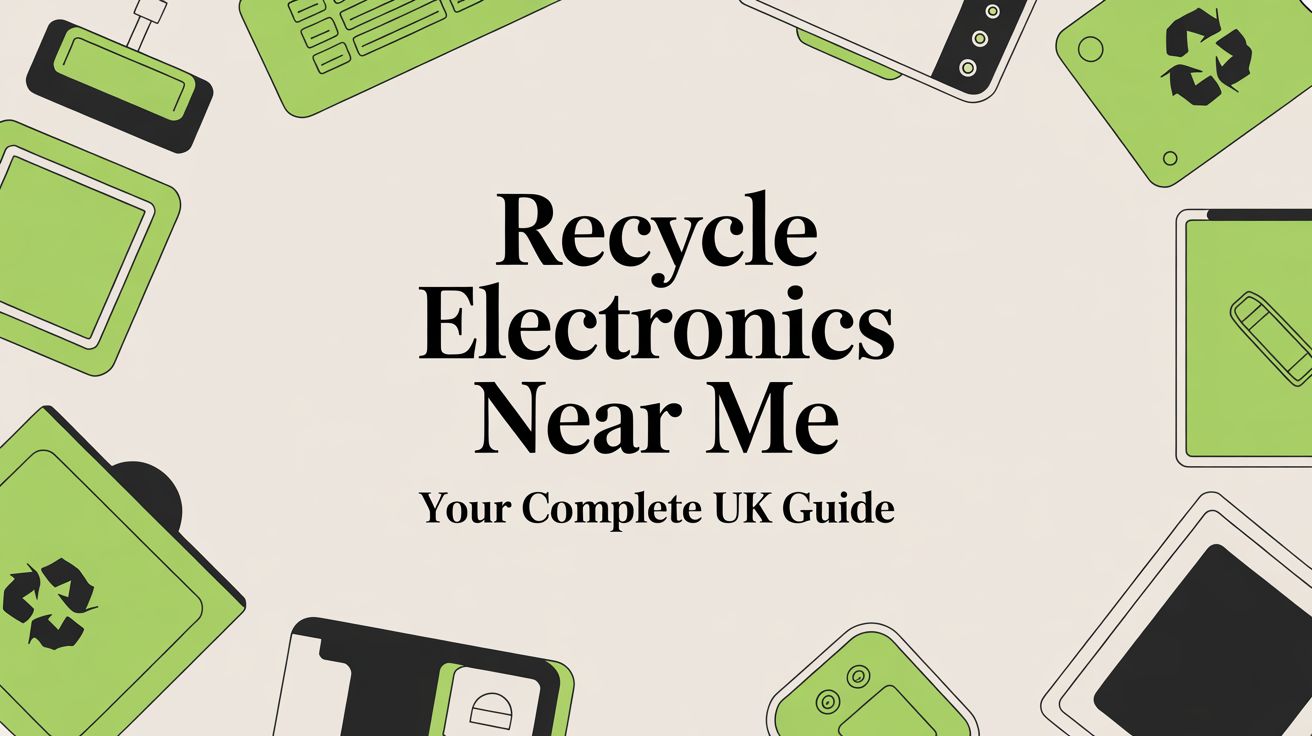It usually starts with a drawer. You know the one – a tangled mess of old phones, forgotten chargers, and mystery cables. Before you even start searching for recycle electronics near me, it’s worth taking a moment to understand why that drawer of old tech is so important.
Why You Should Recycle Your Old Electronics
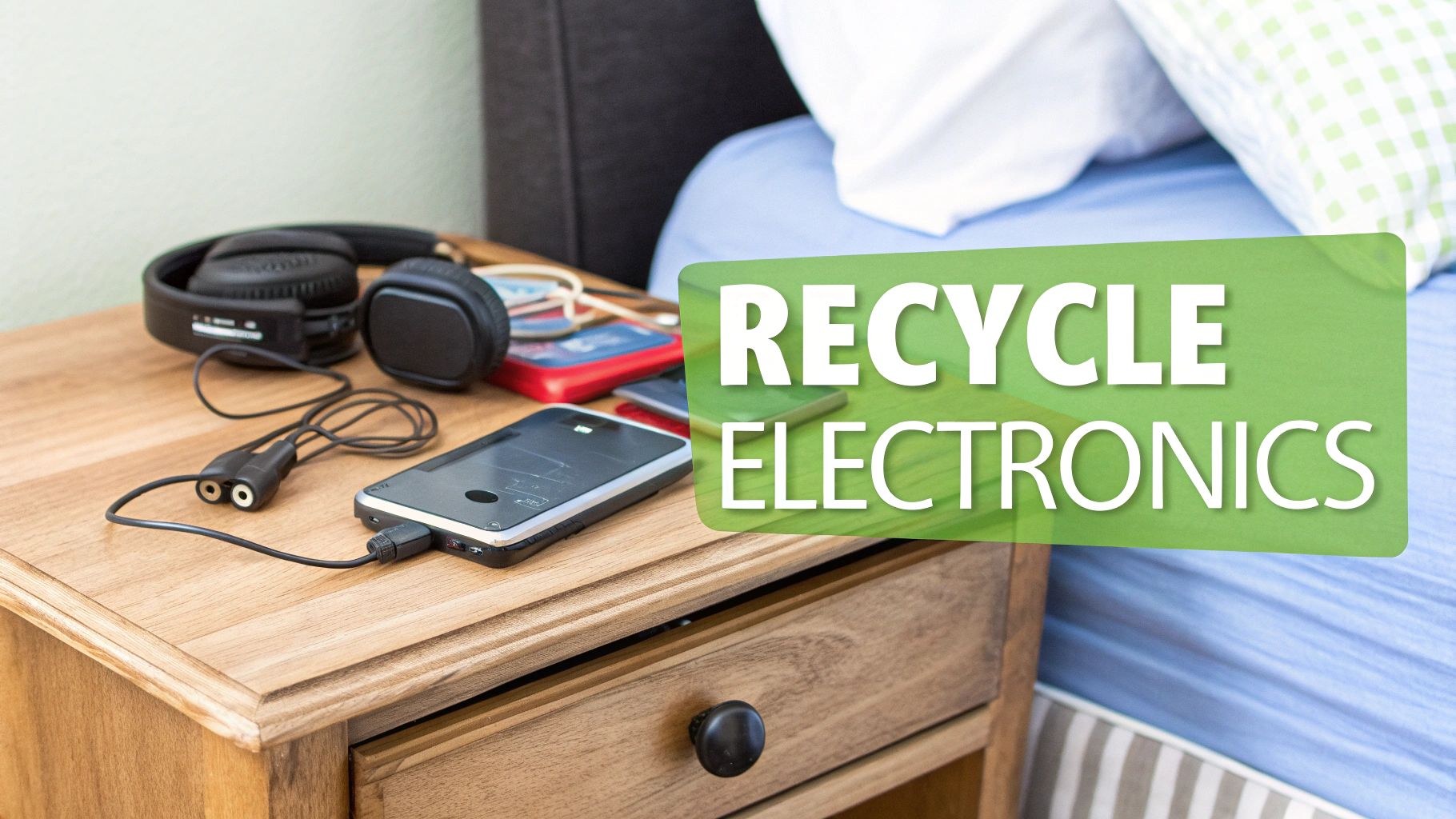
That dusty tablet or ancient MP3 player isn't just taking up space. It's a compact bundle of valuable, and sometimes hazardous, materials. When old electronics are simply thrown away and end up in a landfill, the real problems begin.
The Hidden Dangers in E-Waste
Most gadgets contain substances that are perfectly safe when the device is in use, but can become a real headache if they're not handled properly at the end of their life.
Inside a typical electronic device, you'll find:
- Lead and Mercury: These are often in screens and circuit boards and can leach into the soil and water supply if left in a landfill.
- Cadmium: A common component in rechargeable batteries, it’s toxic to pretty much all living things.
- Flame Retardants: The plastic casings are treated with chemicals that can release harmful toxins if they’re burned or break down over time.
Recycling your electronics properly means these materials are dealt with in a controlled, safe way, keeping them out of our local environment.
Reclaiming Valuable Resources
On the flip side, your old tech is also a bit of a treasure trove. Those intricate circuit boards contain tiny amounts of precious metals like gold, silver, copper, and palladium.
By recycling them, we can recover these valuable materials. This cuts down on the need for new mining, which is an incredibly destructive and energy-hungry process.
E-waste is now the fastest-growing type of waste in the world. Recovering the materials locked inside our old gadgets is a huge step towards a circular economy, where we reuse resources instead of just throwing them away.
Here in the UK, we have a lot of room for improvement. It's estimated that only about 30% of our e-waste gets properly recycled, which is a lot lower than many of our European neighbours. This isn't just a missed opportunity to get valuable materials back; it's a huge waste management problem.
Thinking about sustainability doesn't have to stop with your old phone, either. If you're having a clear-out, you might even look for eco-friendly self-storage options to keep your space organised in a greener way.
How to Find Electronics Recycling Near You
Finding a place to recycle your old electronics is a lot easier than most people think. Forget endless searching – with the right know-how, you can pinpoint your best local options in just a few minutes.
Your first stop should always be your local council's website. This is where you'll find the most reliable and up-to-date information for your specific area. They'll have the exact address and opening times for your nearest Household Waste Recycling Centre (HWRC).
These centres are the go-to spots for pretty much all Waste Electrical and Electronic Equipment (WEEE), handling everything from big items like fridges and washing machines to smaller gadgets like electric toothbrushes and vapes. Just a quick search for something like "Manchester council electronics recycling" will get you there.
Using National Recycling Locators
If you want a broader view, online locators are a brilliant tool. A standout one is Recycle Now, which has a fantastic postcode search feature that pulls all your local options into one easy-to-use map.
You just pop in your postcode, and it shows you everything nearby.

As you can see, it maps out all sorts of collection points, not just the big recycling centres. You'll find retailer take-back schemes, charity donation points, and even those smaller collection bins you might not have noticed in supermarket car parks. It’s a great way to find a drop-off point that fits into your daily routine.
Exploring Retailer and Community Options
Many people don't realise that major electronics retailers have a role to play. Big high street names like Currys, for instance, offer take-back schemes. They'll often recycle your old gadget when you buy a new one, and some even accept old tech without you needing to make a purchase.
A quick tip: always check the retailer's specific policy before you lug your old TV to the store. Some will only take back items similar to what they sell. Still, it’s an incredibly convenient option if you're already heading out to shop.
Finally, don't forget about giving your tech a second life if it still works. Look for local community repair cafes or charity shops that accept electricals. This is a fantastic alternative for devices that aren't quite ready for the scrap heap. It keeps them out of landfill, supports worthy local causes, and helps someone else get access to affordable technology.
Choosing the right drop-off point depends on what you have and how much time you've got. Here’s a quick breakdown to help you decide.
Comparing Local E-Waste Recycling Options
Each option has its place, so whether you’re making a dedicated trip to the tip or just dropping off a bag of old cables during your weekly shop, there’s a solution that works.
Getting Your Devices Ready for Recycling
So, you've found a local spot to drop off your old electronics. That’s brilliant. But before you rush out the door, a few simple prep steps are in order. Think of it less as a chore and more as a final, crucial part of the process – one that protects your personal data and helps the recyclers out.
The absolute most important thing? Your data. Our phones, tablets, and laptops are digital diaries, holding everything from family photos and private messages to sensitive banking information. Just handing over a device without wiping it clean is a massive privacy risk.
First Things First: Secure Your Personal Data
Before you do anything else, make sure you've backed up everything you can't bear to lose. You could use a cloud service like Google Drive or iCloud, or simply plug in an external hard drive and copy your files across. Once you're 100% sure your important stuff is safe and sound, it’s time to wipe the device for good.
The best way to do this is with a factory reset. This essentially returns the device to the state it was in when you first took it out of the box, erasing all your accounts, apps, and personal files.
- For an iPhone or iPad: Head to Settings > General > Transfer or Reset [Device] > Erase All Content and Settings.
- For an Android device: The exact path can vary, but you'll usually find it under Settings > System > Reset options > Erase all data (factory reset).
- For a laptop: Both Windows and macOS have straightforward tools for this. On Windows, search for "Reset this PC". On a Mac, you'll need to boot into Recovery Mode to handle it.
Just a heads-up: a factory reset is final. There's no undo button. So please, double-check that your backup is complete before you start the reset process. It’s the single most effective thing you can do to protect your privacy.
A Few Final Physical Checks
Once the digital side is sorted, there are just a couple of physical things to check.
If your gadget has a battery you can easily remove, it's a good idea to take it out. Some recycling centres prefer them separated because they contain different materials that require special handling during the recycling process.
Lastly, have a quick hunt for any original chargers, cables, or other accessories. Popping them in the same bag as the device is a huge help for the recyclers. It also massively increases the chance that a still-working device can be refurbished and find a new home, rather than just being shredded for parts.
What Really Happens to Your Recycled Electronics?
Ever wondered what actually happens to your old laptop after you drop it off at the recycling point? It doesn't just get crunched up and disappear. Instead, it starts a surprisingly complex journey, moving from a familiar gadget to a pile of raw materials ready for a second life.
It all starts with collection. Once your device is picked up from a local council centre or a retail drop-off point, it’s taken to a specialised recycling facility. The first job is sorting everything by hand. Workers separate items by type and, crucially, pull out any hazardous components like batteries. These need their own special handling to prevent fires and nasty chemical leaks.
From Gadget to Granules
After the initial sort, anything that can't be refurbished is taken apart. If you're lucky, a technician might salvage reusable parts like RAM sticks or hard drives (after they’ve been securely wiped, of course). The rest of the device is fed into a massive shredder, which smashes it into small, unrecognisable pieces.
This jumble of shredded metal, plastic, and glass is where the clever stuff begins. A series of high-tech separation processes kicks in to sort the valuable materials from the waste.
- Powerful Magnets: These are used to pull out all the steel and iron.
- Eddy Currents: A fascinating bit of science that repels non-ferrous metals, separating valuable materials like aluminium and copper.
- Water Separation: The shredded mix is put into a water bath where lighter materials like plastic float to the top, while denser bits of glass sink.
This infographic shows the simple but vital steps you need to take before your old tech even starts this journey.
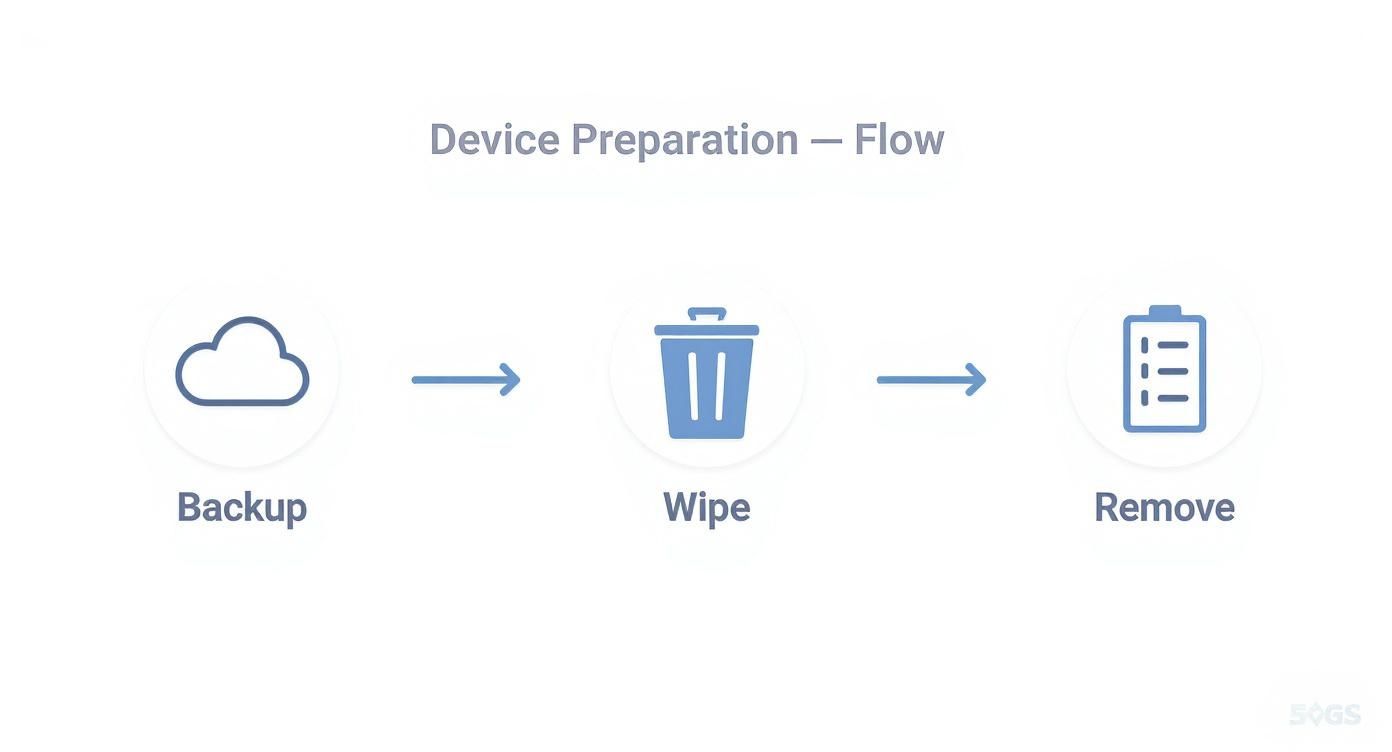
Every one of those steps you complete at home makes a real difference, helping to make the sorting and dismantling process at the facility much smoother and safer.
Finally, the separated materials—now pure streams of plastic, copper, gold, and aluminium—are bundled up and sent to manufacturers. They become the building blocks for brand-new products, completing the circle. So, when you look for a place to recycle electronics near me, you're not just getting rid of clutter; you're directly contributing the raw materials for tomorrow's technology.
Alternatives to Recycling Working Tech
Before you jump straight to recycling, take a moment to consider if your device is truly at the end of its life. Recycling is a great final step, but the greenest option is always to keep things in use for as long as possible. If your gadget still powers on and works, you’ve got some fantastic alternatives.
Selling your old tech can be a great way to put some cash back in your pocket. Sites like eBay, Facebook Marketplace, and Gumtree are full of people looking for a bargain. That phone that’s a few models old might seem ancient to you, but for someone else, it could be a much-needed upgrade.
Donating is another brilliant choice. Many UK charities are desperate for working electronics. They can refurbish them and pass them on to schools, community centres, or families who can't afford new tech. It’s a powerful way to give your old device a second life where it can make a real difference.
Trade-In Programmes and Storage
Don't forget about manufacturer trade-in schemes. Big names like Apple and Samsung often give you credit towards a new device when you hand in your old one. It’s a hassle-free way to get an instant discount on your next purchase.
Giving a working device a second life is the ultimate form of recycling. It reduces the demand for new manufacturing and makes technology more accessible to others.
If your electronics are still perfectly fine but you just don’t have a use for them right now, parting with them isn't the only answer. You could always look into how to store electronics properly to keep them safe for future use.
While the UK has made great strides in tackling other types of waste—with the recycling rate for packaging waste hitting 75.2% in provisional 2024 figures—e-waste is still a massive problem. Choosing to reuse your old tech is one of the most effective things you can do to help close that gap. You can find all the latest figures on the official government statistics page.
Got a few questions about recycling your old electronics? You're not alone. It can feel a bit confusing, but getting to grips with a few key points makes the whole process simple and secure.
Let's start with a big one: can you just pop that old charger or electric toothbrush in your household recycling bin? I see this question a lot, and the answer is always a hard no.
Your gadgets are what's known as WEEE (Waste Electrical and Electronic Equipment). They’re full of complex components and materials—some of which can be harmful if not handled properly. They need to go to a special collection point, not in with your cardboard and plastic bottles.
What About My Personal Data?
This is probably the most critical question people have. You've got photos, messages, and personal files on that old phone or laptop, so what happens to it all? It's a valid concern.
While any good recycling service will have a robust data destruction process, you should never leave it to chance. The best thing you can do is take control before it even leaves your hands.
Wipe your devices clean. A factory reset on your phone or tablet is the standard and most effective way to do this. It’s your first and best line of defence.
Seriously, take those few minutes to do a factory reset. It's the single most important step for protecting your privacy and giving you complete peace of mind.
Do I Have to Pay to Recycle My Old Tech?
Finally, let's talk about cost. The good news is, for most of us, it's completely free.
If you're just getting rid of personal household electronics, you won't have to pay a thing. You can drop them off at your local council recycling centre or use one of the many retailer take-back schemes without it costing a penny.
Things are a bit different if you're a business, though.
- For you at home: Recycling your personal gadgets is free.
- For businesses: Disposing of company e-waste usually involves paying for a specialised collection service, mainly due to the larger volumes and stricter data security needs.
With these common questions answered, you can feel much more confident about recycling your electronics the right way—safely, securely, and with a clear conscience.
Ready to turn your old tech into cash safely and easily? EXE offers a fast, fair, and secure buyback service for your phones, laptops, consoles, and more. Get an instant quote and arrange a convenient collection today. Find out how much your tech is worth at EXE.