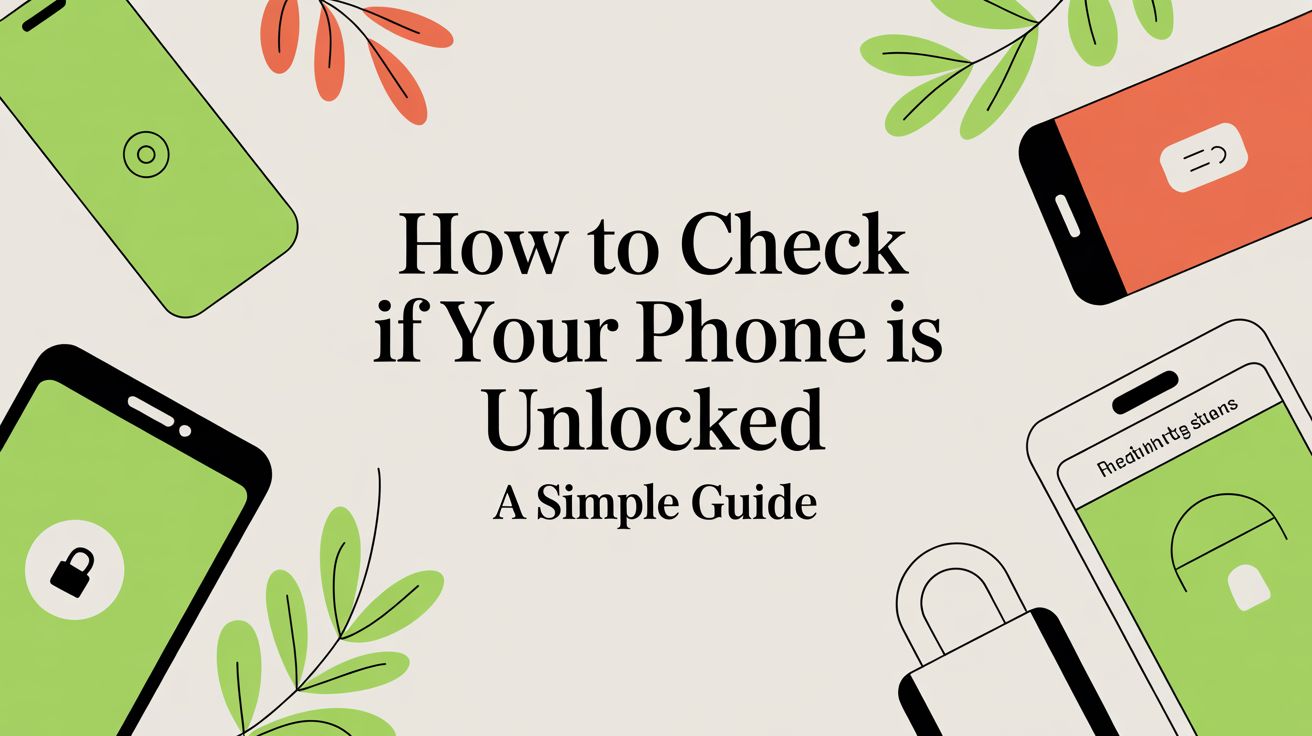Want to know if your phone is unlocked? The quickest way is usually to pop in a SIM card from a different network or take a quick look in your device's settings. An unlocked phone isn't tied down to a single mobile provider, which means you have the freedom to shop around.
Why Bother Checking if Your Phone Is Unlocked?
Before we get into the nitty-gritty of how to check, let's talk about why it's so important. Knowing your phone's lock status is more than just a technical tick-box; it’s about giving yourself more choice and potentially saving a fair bit of cash. An unlocked device puts you firmly in the driver's seat.
It’s All About Freedom and Flexibility
The single biggest benefit is having a choice. When your phone is unlocked, you aren't stuck with one carrier's plans, pricing, or network coverage. This comes in handy more often than you might think.
Here are a few real-world examples:
- Switching providers: Found a cracking SIM-only deal? You can switch instantly without having to fork out for a new handset.
- Travelling abroad: Sidestep those eye-watering roaming charges by simply buying a local SIM card when you arrive at your destination.
- Selling your phone: Unlocked phones almost always fetch a better price. They're more appealing to buyers because they work with any network.
This freedom to pick and choose your carrier is exactly what lets you explore things like the best prepaid phone plans in Australia without being tied down.
A UK Trend That’s Here to Stay
This kind of flexibility is becoming a must-have, especially as almost everyone now has a smartphone. It's estimated that by 2025, a massive 95% of UK residents over 16 will own one.
With so many people connected, it’s only natural that we're all looking for better value and the freedom to switch networks whenever a better deal comes along. This is exactly why unlocked phones are becoming the standard, not the exception.
The Simple SIM Card Swap Test
When it comes to figuring out if your phone is unlocked, there's no better way than the good old-fashioned SIM card swap. It's the most reliable, hands-on method and gives you a straight answer in minutes, cutting through all the technical confusion. All you need is your phone and a SIM card from a different UK network.
Let's say your phone is currently with EE. You’ll just need to borrow a SIM from a friend or family member who's on another network, like Vodafone, O2, or Three. This physical test is the ultimate proof because it directly challenges any network lock that might be in place.
Performing the Swap
First things first, switch your phone off completely. Next, find the SIM tray – it's that little slot on the side of your phone with a tiny pinhole next to it. If you've lost the official SIM ejector tool, no stress. A straightened paperclip works just as well. Gently push the tip into the pinhole, and the tray will pop right out.
Take out your current SIM and pop the borrowed one in, making sure it sits correctly in the tray. Slide it back into the phone and then power it back on.
The moment of truth comes as your phone boots up. What happens on your screen in the next 30 seconds will tell you everything.
Reading the Results
Once your phone has restarted, keep a close eye on the top of the screen.
- Unlocked Success: If you see the name of the new network (like 'Vodafone UK') and signal bars appear, congratulations! Your phone is unlocked. For total peace of mind, try making a quick call to confirm it's working.
- Locked Indicator: If you're greeted with a message like 'SIM Not Supported,' 'Invalid SIM,' or a prompt for a 'SIM Network Unlock PIN,' your phone is definitely locked to its original provider.
This handy infographic breaks down exactly why knowing your phone's lock status is so crucial.

As you can see, an unlocked phone gives you far more freedom and value, whether you're planning to travel abroad, hunt for a better mobile deal, or sell your device.
Find the Answer in Your Phone's Settings

Before you start digging out paperclips to pop open your SIM tray, the answer you're looking for might be hiding right inside your phone's settings. It's often the quickest and easiest way to find out if your phone is unlocked, saving you the hassle of borrowing a SIM card.
Both iPhones and Android devices usually have a way to check this, but the process is quite different for each. Let's walk through how to find it on your specific device.
Checking the Lock Status on an iPhone
Apple has made this refreshingly simple. On most modern iPhones, you can get a straight, no-nonsense answer in just a few taps. It’s definitely the first thing you should try if you're an iPhone user.
Here’s where to look:
- First, open up the Settings app.
- Head into General and then tap on About.
- Scroll down a bit until you see a section called Network Provider Lock.
If it clearly states “No SIM restrictions”, congratulations! Your iPhone is unlocked and ready for any compatible network. If it says “SIM locked”, then your phone is still tied to the original carrier.
Uncovering the Details on an Android Device
The Android world is a bit more of a wild west. Since different manufacturers like Samsung, Google, or OnePlus put their own spin on the software, finding the exact setting can feel like a treasure hunt. Still, the general path is usually quite similar.
You'll want to start in your Settings app and look for anything related to your network connection.
- This is often labelled Network & Internet or Connections.
- Inside that menu, find an option like Mobile Network.
- Sometimes you have to dig one level deeper into an Advanced or More settings menu.
In this area, you're looking for an option like "Choose network" or "Network unlock". If your phone lets you search for and see other available networks, that's a great sign it's unlocked. Some devices might even have a clear status message that says "Unlocked".
Pro Tip: The search bar at the top of the main Settings screen is your best friend here. Because the menu names can vary so much, just tapping "network" or "unlock" into the search bar will usually take you straight to the right place. It saves a lot of guesswork.
Use an Online IMEI Checker for a Fast Verdict

If you don’t have a spare SIM handy and the phone’s settings aren’t giving you a clear answer, there’s another great trick up your sleeve. An online IMEI checker can give you a definitive verdict in seconds, without needing any extra bits of plastic. It's my go-to method, especially when I'm looking at buying a second-hand phone.
Every single phone has a unique International Mobile Equipment Identity (IMEI) number. You can think of it as your phone's fingerprint – no two are the same. Finding it is dead simple, no matter what make or model you're using.
Just pop open your phone's keypad, like you’re about to make a call.
Then, simply dial this universal code: *#06#
Almost instantly, your 15-digit IMEI number will flash up on the screen. Make a note of it, because you'll need it for the next bit.
Using a Reputable Checking Service
With your IMEI in hand, you can now turn to a free online checking service. A quick search will throw up plenty of options, but I always recommend sticking to one with a good reputation. You just type in your 15-digit number, and the tool will pull up a full report on your phone’s background.
These reports are more powerful than you might think. They don't just tell you if the phone is locked or unlocked; they can also reveal which network it was originally sold on and, most importantly, if it’s been blacklisted as lost or stolen.
This is invaluable information, particularly here in the UK. We have around 88.4 million cellular connections, which is more than our total population, so having a flexible, unlocked device is a huge advantage for both personal and work life. An IMEI check confirms the phone you're holding is clean and ready for any network. If you're curious, you can explore more UK mobile statistics to see just how connected we are.
Once the check is complete, the service will spell out the lock status. If it says unlocked, you’re good to go with any SIM you like. If it’s locked, the report will usually identify the network it’s tied to, which is the exact information you need to start the unlocking process.
Confirming Your Lock Status with Your Provider
https://www.youtube.com/embed/YPJK8em7L5U
When you've tried checking the settings and swapping SIM cards but still aren't sure, the best thing to do is go straight to the source. A quick call to your mobile provider will give you a definitive answer on your phone’s lock status and cut out all the guesswork.
This is a particularly good move if you're near the end of your contract or have recently paid it off. Many providers automatically unlock phones at the end of a term, so you might be in for a pleasant surprise.
Getting Ready to Call
To make sure the call goes smoothly, it’s a good idea to have a few bits of information handy. The customer service agent will need them to confirm you are who you say you are and to look up your phone's details on their system.
Before you dial, try to gather the following:
- Your Account Number: You can usually find this at the top of your monthly bill.
- Your Phone's IMEI Number: The quickest way to get this is by dialling *#06# on your phone.
- Account Holder's Details: Make sure you have the full name and address linked to the account.
Having this ready saves a lot of back-and-forth and helps the agent get you an answer much faster.
While other methods tell you your phone's status, speaking directly to your provider is the only way to officially request an unlock if you find out it's still tied to their network.
Below is a quick guide to getting in touch with the main UK providers. They'll be able to confirm your phone's status and start the unlocking process if needed.
Contacting Major UK Mobile Network Providers
Once you’ve got confirmation, you’ll have a clear path forward, whether that’s enjoying your newly freed phone or starting the unlock request.
Having an unlocked phone is a huge plus in the UK's bustling mobile market. It gives you the freedom to switch to a network that offers better coverage or a better deal. Network performance can vary quite a bit by area, with providers like EE often topping the charts for overall quality, while others like Three and Virgin Media O2 are always upping their game. If you're curious, you can discover more about UK mobile network performance and see how the big names stack up.
Got Questions About Unlocking Your Phone?
It's pretty common to have a few questions when you start looking into whether your phone is unlocked. Let's clear up some of the most frequent ones so you know exactly where you stand.
Is It Actually Legal to Unlock My Phone in the UK?
Absolutely, yes. It's 100% legal.
Ofcom, the UK's communications regulator, has made it your right to have your phone unlocked once your contract is up. In fact, things have gotten even simpler recently. Since December 2021, mobile networks have been banned from selling locked handsets in the first place, so this is becoming less of a headache for anyone buying a new phone.
Will Unlocking My Phone Mess Up Its Warranty?
This is a big worry for many, but the answer is usually no. As long as you unlock your phone the proper way—by going directly through your network provider—your warranty will be perfectly fine. Your consumer rights aren't affected.
The only time you might run into trouble is if you use some dodgy third-party unlocking service. Sticking to the official route is always the safest bet.
A lot of people think unlocking a phone is some complicated, risky business. The reality is, for most people in the UK, it’s a simple consumer right. Once your contract is paid off, it often just takes a quick request to your provider.
What Do I Do if I Discover My Phone Is Locked?
So you've checked and, yep, it's locked. What now?
Your first port of call should be the mobile network the phone is locked to. They'll have a set of criteria you need to meet. Usually, it just means ensuring your contract term has finished and you don't have any outstanding bills. Once that's sorted, they'll give you the instructions to get your phone unlocked.
Ready to sell your old phone? At EXE, we turn your used and even broken tech into instant cash, offering better prices than high-street shops. Get your free, no-obligation quote and arrange a convenient collection today by visiting us at https://www.exe.co.uk.